
Phase 5 Project: E-Commerce.
Welcome to the E-Commerce repository! This project is an e-commerce platform built with React for the frontend and flask for the backend.E-Commerce is a comprehensive e-commerce platform designed to provide users with a seamless online shopping experience. The app is fully responsive and can be used on mobile devices as well as desktops.
Features:
- User Authentication: Register, login, and manage user details.
- Product Management: Browse products, view product details, and add products to the cart.
- Order Management: View and manage past orders.
- Shopping Cart: Add, remove, and view products in the shopping cart.
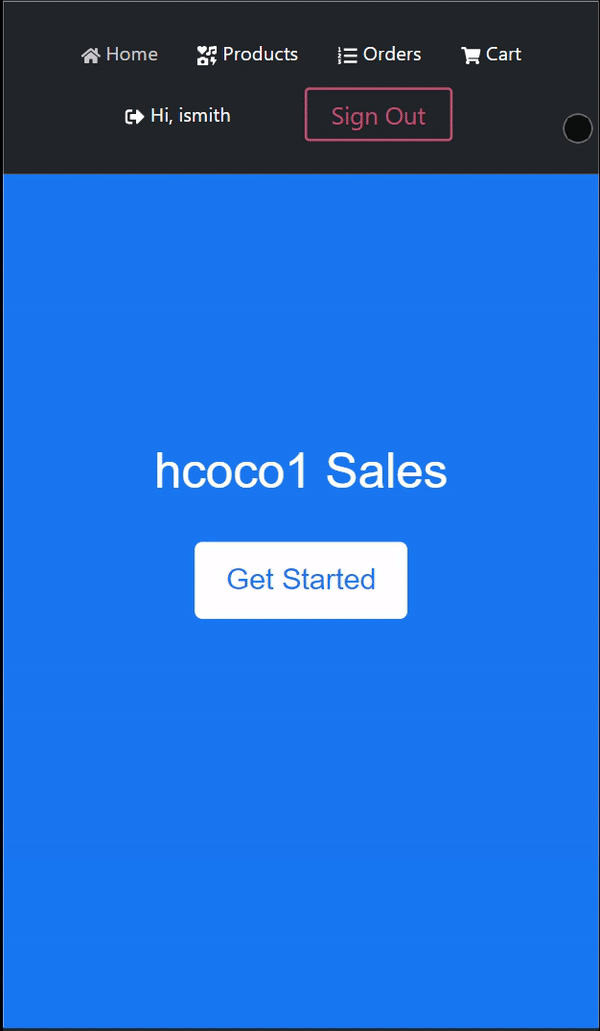
Installation instructions:
- Fork and clone this repository.
- Open the project directory in your terminal.
- Install the dependencies using the following commands:
pipenv install
pipenv shell
pip install -r requirements.txt && npm install --prefix client
- Once all of the dependencies have been installed, you can open a terminal and start the app using the following command:
honcho start -f Procfile.devHow to navigate in E-Commerce:
After launching the app using the python honcho command, users will be sent to the Home page. From here, you can:
- Sign up for an account,
- Log in to the site & remain logged in,
- Log out,
- View a list of all available products, products details, and add products to the Shopping Cart.
- Modify or delete a quantities of products in the Shopping Cart.
- Modify or delete user details.
- View past orders.
- Proceed to checkout and place orders (create new orders).
Project Structure
├── CONTRIBUTING.md
├── LICENSE.md
├── Pipfile
├── Pipfile.lock
├── Procfile.dev
├── README.md
├── client
│ ├── build
│ ├── node_modules
│ ├── package-lock.json
│ ├── package.json
│ ├── public
│ └── src
├── e-commerce.gif
├── requirements.txt
└── server
├── __pycache__
├── app.py
├── config.py
├── instance
├── migrations
├── models.py
└── seed.py
9 directories, 14 filesTechnologies Used
- Flask/SQLAlchemy API backend with a React frontend.
- Four models on the backend (one many-to-many relationship)
- Full CRUD actions for Users (POST, GET, PATCH, and DELETE)
- Nine client-side routes using React Router, with full CRUD actions for Users.
- Password hashing and authentication
- Validations implemented on frontend and backend
- Forms and validation through Formik & Yup on all input (data type validation and string/number format validation)
- Using axios to connect the backend and frontend
- useContext to manage global state
- posgresql database with four tables deployed on Render.
- Project fully deployed on Render
Additionally, E-commerce uses four RESTful routing conventions:
| Route Name | URL | HTTP Verb |
|---|---|---|
| UserLogin | login | POST |
| UserRegister | register | POST |
| UserDetails | user/:id | GET, PATCH, DELETE |
Component NavBar.jsx
function NavigationBar({ onLogout }) {
const { user, logout } = useContext(UserContext);
function handleLogout() {
api.logout()
.then(() => {
logout();
onLogout();
})
.catch(err => {
console.error("Error during logout:", err);
});
}
return (
<nav className="navbar navbar-dark bg-dark">
<div className="container" style={{ display: 'flex', justifyContent: 'center' }}>
<ul className="navbar-nav" style={{ flexDirection: 'row', alignItems: 'center', listStyleType: 'none' }}>
<li className="nav-item" style={{ marginRight: '10px' }}>
<NavLink
to="."
style={({ isActive, isPending }) => {
return {
fontWeight: isActive ? "bold" : "",
color: isPending ? "red" : "white",
};
}}
>
<FaHome /> Home
</NavLink>
</li>
<li className="nav-item" style={{ marginRight: '10px' }}>
<NavLink
to="/products"
style={({ isActive, isPending }) => {
return {
fontWeight: isActive ? "bold" : "",
color: isPending ? "red" : "white",
};
}}
>
<FaIcons /> Products
</NavLink>
</li>
{user && (
<>
<li className="nav-item" style={{ marginRight: '10px' }}>
<NavLink
to="/orders"
style={({ isActive, isPending }) => {
return {
fontWeight: isActive ? "bold" : "",
color: isPending ? "red" : "white",
};
}}
>
<FaListOl /> Orders
</NavLink>
</li>
<li className="nav-item">
<NavLink
to="/cart"
style={({ isActive, isPending }) => {
return {
fontWeight: isActive ? "bold" : "",
color: isPending ? "red" : "white",
};
}}
>
<FaShoppingCart /> Cart
</NavLink>
</li>
<li className="nav-item">
<NavLink
to="/user"
style={({ isActive, isPending }) => {
return {
fontWeight: isActive ? "bold" : "",
color: isPending ? "red" : "white",
};
}}
>
<FaSignOutAlt /> Hi, {user.username}
</NavLink>
</li>
<li className="nav-item">
<Button $primary onClick={handleLogout}>Sign Out</Button>
</li>
</>
)}
{!user && (
<>
<li className="nav-item" style={{ marginRight: '10px' }}>
<NavLink
to="/login"
style={({ isActive, isPending }) => {
return {
fontWeight: isActive ? "bold" : "",
color: isPending ? "red" : "white",
};
}}
>
<FaSignInAlt /> Sign In
</NavLink>
</li>
<li className="nav-item">
<NavLink
to="/register"
style={({ isActive, isPending }) => {
return {
fontWeight: isActive ? "bold" : "",
color: isPending ? "red" : "white",
};
}}
>
<FaSignOutAlt /> Sign Up
</NavLink>
</li>
</>
)}
</ul>
</div>
</nav>
);
}
export default NavigationBar;Backend Setup
E-Commerce has a posgresql database with four tables deployed on Render.
app_tbcl=> \dt
List of relations
Schema | Name | Type | Owner
--------+-----------------+-------+---------------
public | alembic_version | table | app_tbcl_user
public | order_products | table | app_tbcl_user
public | orders | table | app_tbcl_user
public | products | table | app_tbcl_user
public | users | table | app_tbcl_user
(5 rows)
app_tbcl=>
Db Diagram:
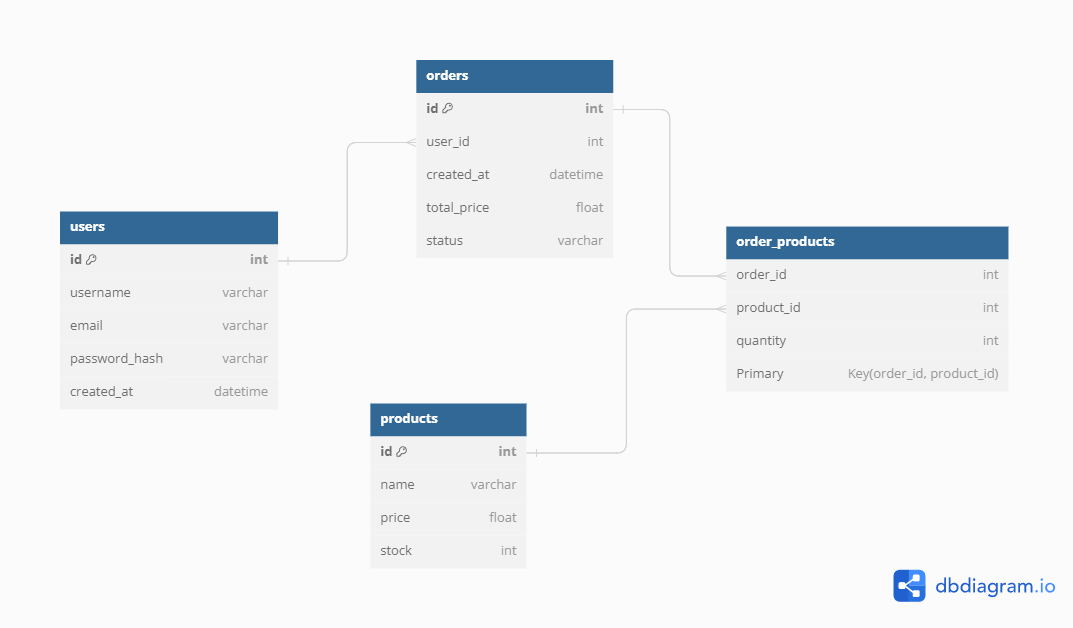
-
A User can have multiple Orders.
-
An Order can contain multiple Products, and a Product can be part of multiple Orders. This many-to-many relationship is represented by the order_products_association table.
-
The Order model also has a method get_product_quantity that can be used to retrieve the quantity of a specific product in the order by querying the association table.
Contributions
Feel free to fork this project and submit your PRs. Any contributions to enhance the features or improve the tool are welcome!
License
This project is licensed under the terms of the MIT license. For more details, refer to the LICENSE file.
Future Enhancements
- Add a search bar to search for products by name.
- Send an email to the user after register and placing orders.